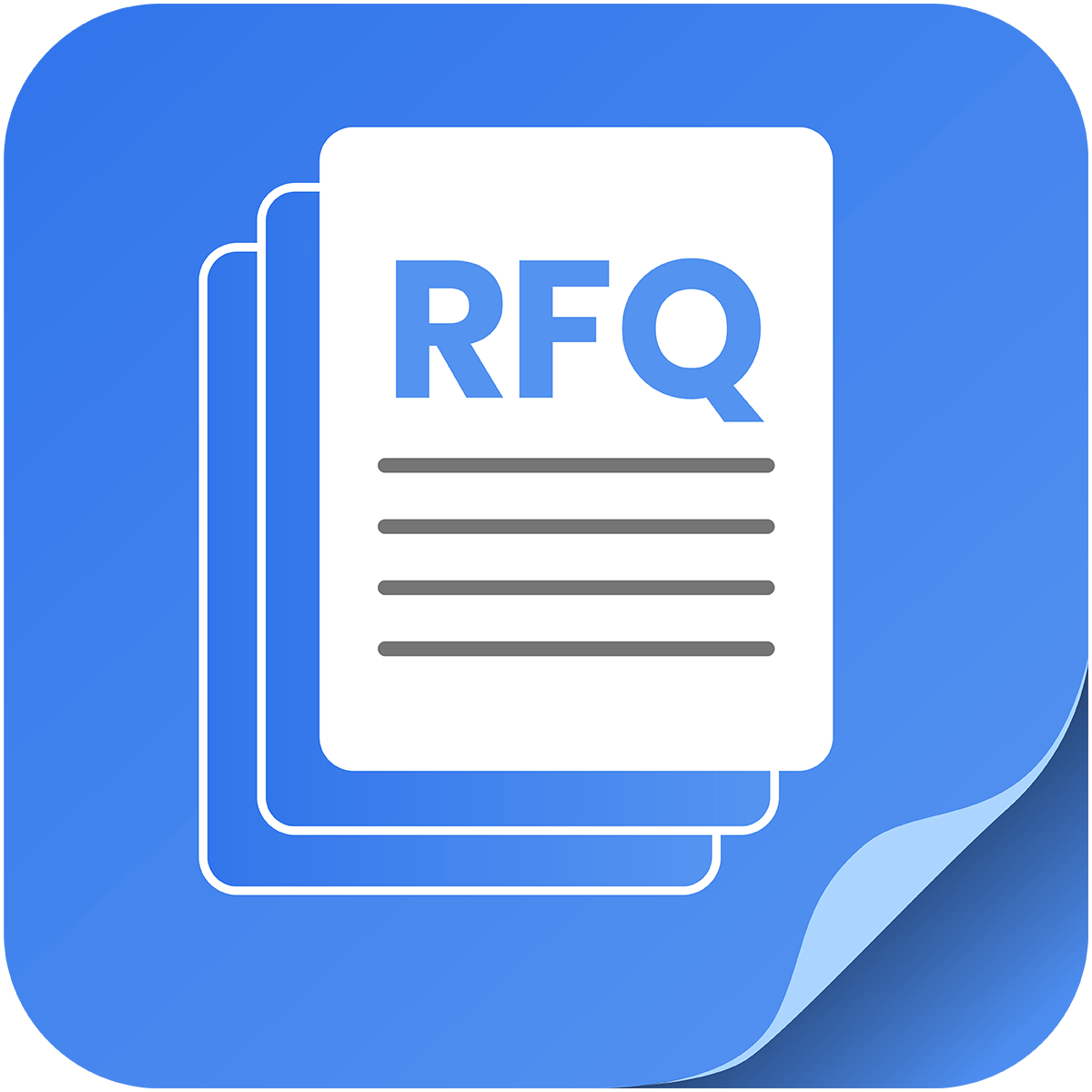With just few easy steps you can add the language and also will able to edit the translations which is briefly explained through this article Read More
Frequently Asked Questions
Frequently Asked Questions
Mutilanguage support and transalations
- How to add the language for your admin and storefront?
- How many languages does this app supports?
Right now we have two languages which are English and French. But surely we will update this app supporting many languages very soon 🙂
- From where we can Change the text/language?
Through these simple steps you can easily access the Multilanguage feature :
- Log into your store admin.
- Select Apps.
- You can access the feature of Multi language or translations either from Dashboard or General Settings
- Then you can change the language (English or French) for the admin and the front side.
Here is a proper article which explains the Multilanguage support briefly read more
Button settings features and configuration
- How can I choose the desired location for Quote Icon Location?
These settings are only applicable if you have selected the “Basket” button from the button settings and do not have a free plan. By following these easy steps you can make the desired location for your Icon.
Go to Dashboard>Choose Quote Icon Location >Click Configure
- How many Display Quotes Button options are available in this app?
We have two Display Quote Button that you can choose :
1. Quick Quote Button
2. Basket Quote Button.Please have a look on this article for detailed features. read more Note : Basket Button is available in Basic Plan.
- How can I add Collection Icon/Button on my Collection Page?
Yes, you can add the collection Icon/Button on your collection page. To understand how to do that in just few simple steps you can take a look at the article mentioned here : Read more
- How to configure Quote Button Manually?
WF: Request Quote Hide Price app places the quote button automatically, but if for some reasons you want to configure it manually you can do that through these easy steps in the article which also has a video showing how one can easily do the configurations. Please have a look: Read more
General Questions
- How can I install this App?
In just few simple steps you will be able to install this app and for this you need to simply go through this article for easy guide/installation : Read more
- Does WF: Request Quote, Hide Price app provides free plan?
Absolutely yes, we focused that our app gives accessiblity to wide range of users therefore our plan ranges from a free plan, basic plan, pro to premium plan.
Create and Edit Quote Form
- Does this app has Login Requirement for Quote Submission feature?
Absolutely Yes, We have this feature to control if you want to make login mendatory for the users who want to request a quote. Please go through this article for detialed instructions : Read more