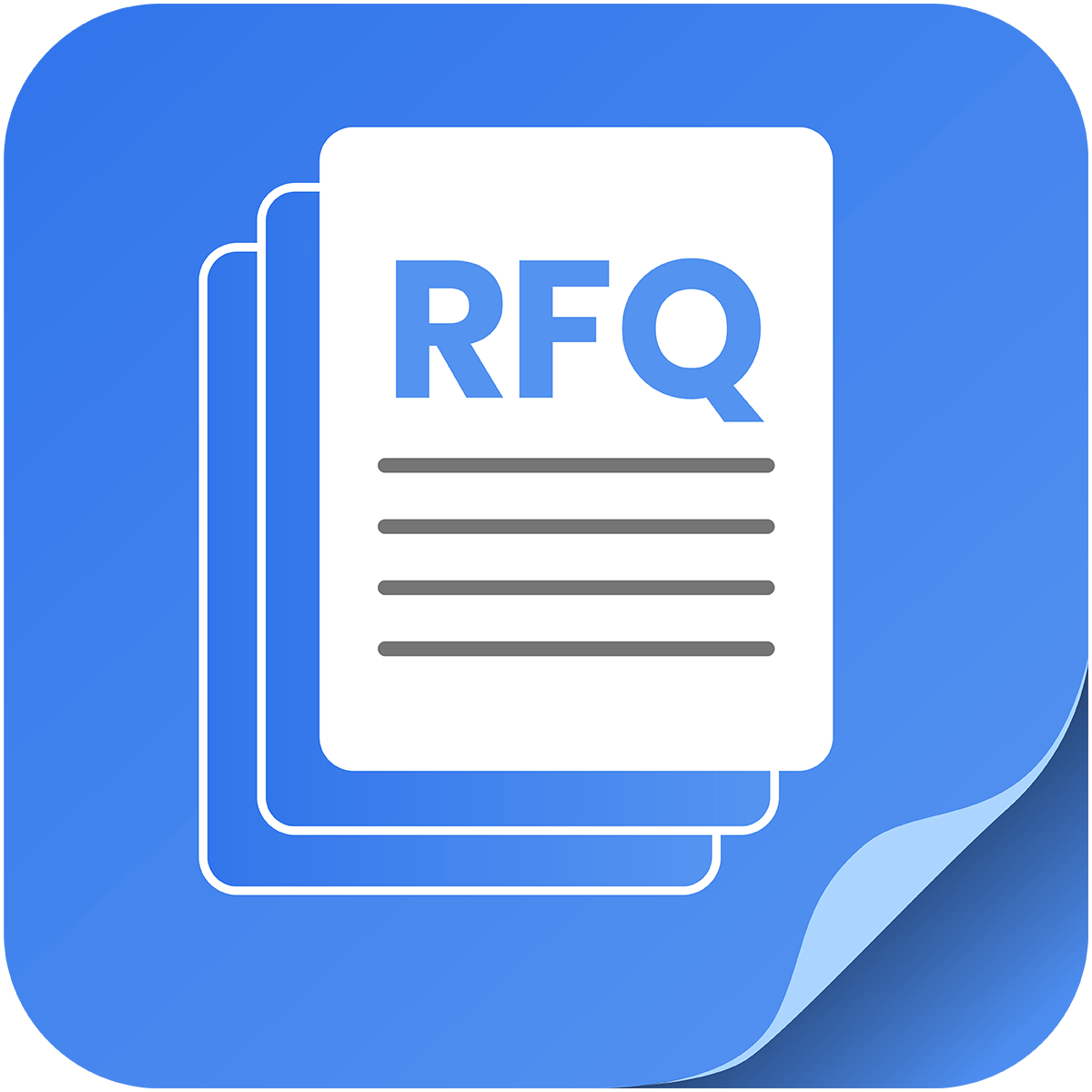The Add to Cart Button Rules let you control the visibility of the “Add to Cart” button, determining whether customers can immediately add products to their cart or need to request a quote first.
- Show Cart on All Products
This will display the “Add to Cart” button on every product page. - Hide Cart on All Products
This will hide the “Add to Cart” button on all products, encouraging customers to request a quote instead. - Hide on Quoted Products
This will hide the “Add to Cart” button for products that are set to be quoted, making it unavailable until a quote is provided.
A short tutorial of how you can make the changes to show or hide the Add to Cart Button :