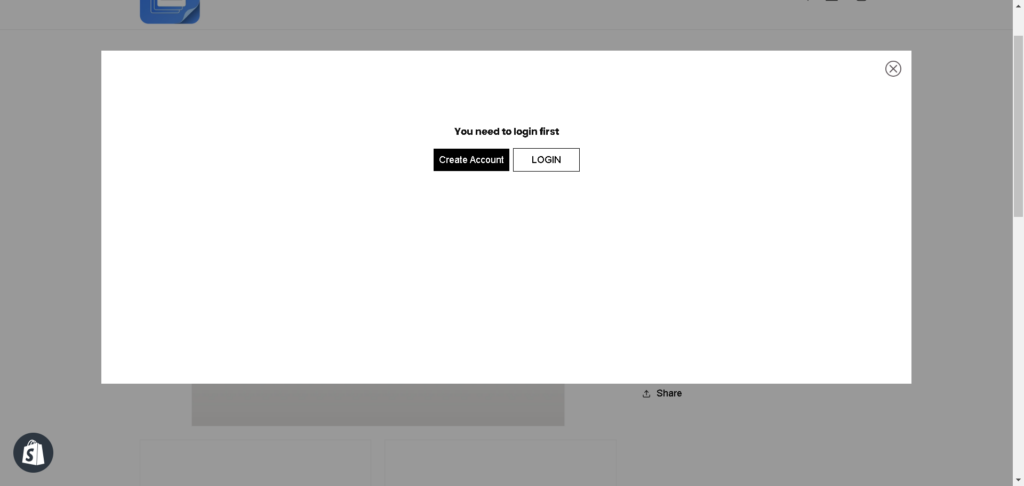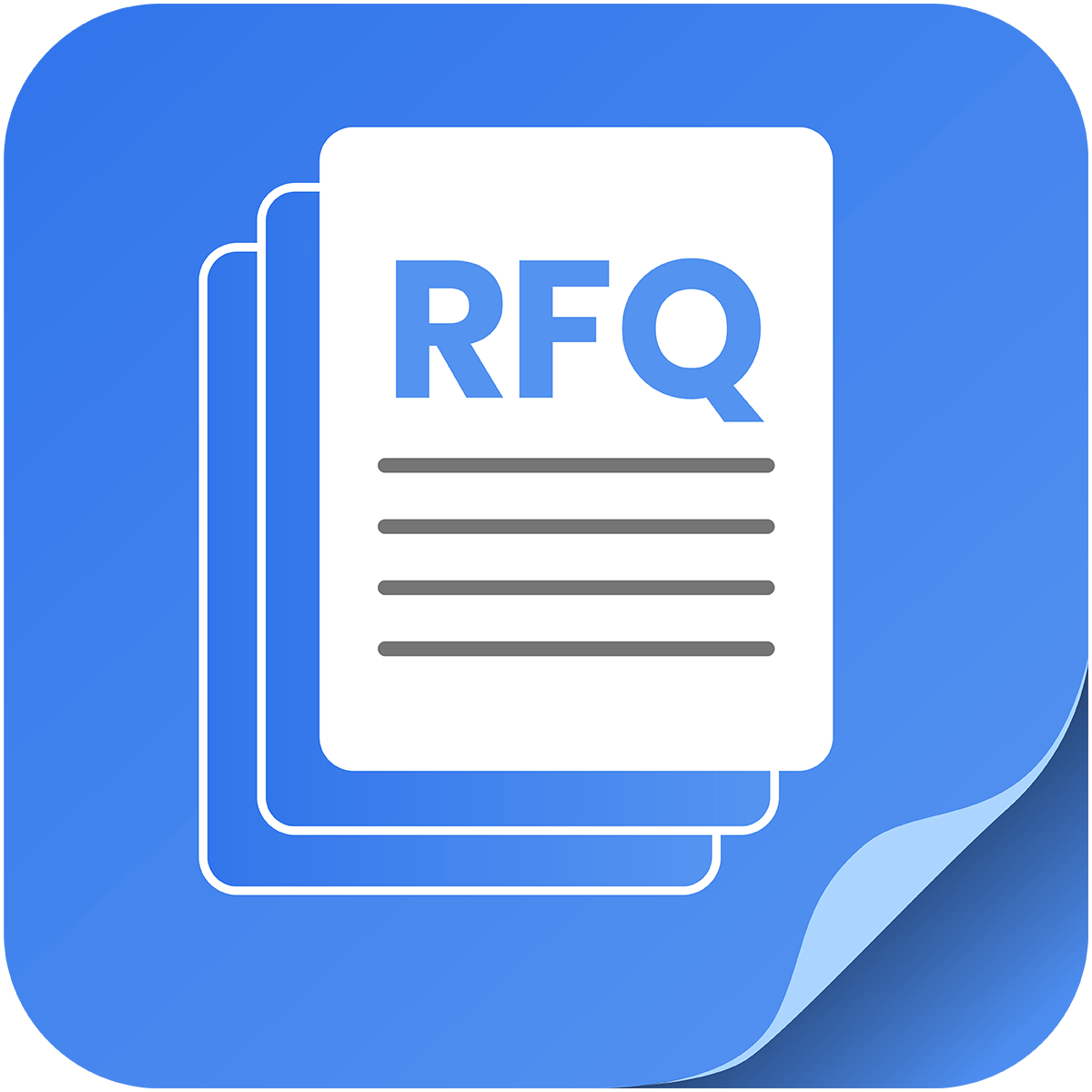Control whether customers need to log in before submitting a quote request. Additionally, style the ‘Login’ and ‘Create Account’ buttons to make them visually distinct.
1. Require Login or Not
#
Choose whether you want users to log in before submitting a quote request:
- Yes: Force users to log in before they can submit a quote request. Ensure that user registration is activated in your Shopify settings.
- No: Allow users to submit a quote request without logging in.
2. Styles for the Create Account Button
#
Customize the appearance of the Create Account button for the modal, drawer, and page options.
Regular Button Settings:
- Width: Set the width of the button.
- Margin (Top & Bottom): Adjust the margin space on the top and bottom of the button.
- Margin (Left & Right): Adjust the margin space on the left and right of the button.
- Padding (Top & Bottom): Set the internal padding of the button.
- Padding (Left & Right): Set the internal padding on the left and right of the button.
- Border Radius: Adjust the roundness of the button’s corners.
- Pick a Color for the Background: Choose the background color of the button.
- Border: Set the border thickness and style (e.g., solid).
Text Settings:
- Font Family: Choose the font for the button text.
- Text Align: Set the alignment of the text inside the button.
- Font Style: Customize the style of the text (e.g., normal, italic).
- Text Decoration: Add text decorations (e.g., underline).
- Text Transform: Set text to uppercase, lowercase, or capitalize.
- Font Size: Adjust the font size of the text on the button.
- Text Color: Pick the text color.
- Font Weight: Choose the font weight (e.g., normal, bold).
Hover Button Settings:
- Pick a Color for the Background: Choose the background color of the button when hovered.
- Text Color: Select the text color when hovered.
- Border: Set the border thickness and style when hovered (e.g., solid).
3. Styles for the Login Button #
The Login Button customization settings are the same as those for the Create Account Button, as described above. This includes:
- Regular Button Settings: Width, Margin, Padding, Border Radius, Background Color, Border, and Text Settings.
- Hover Button Settings: Background Color, Text Color, and Border for the hover state.
With this setup, you can ensure a consistent and visually appealing design for both the Create Account and Login buttons across the site. Let me know if you need further modifications!
Please check the image below to see how it will be shown in the Front End :