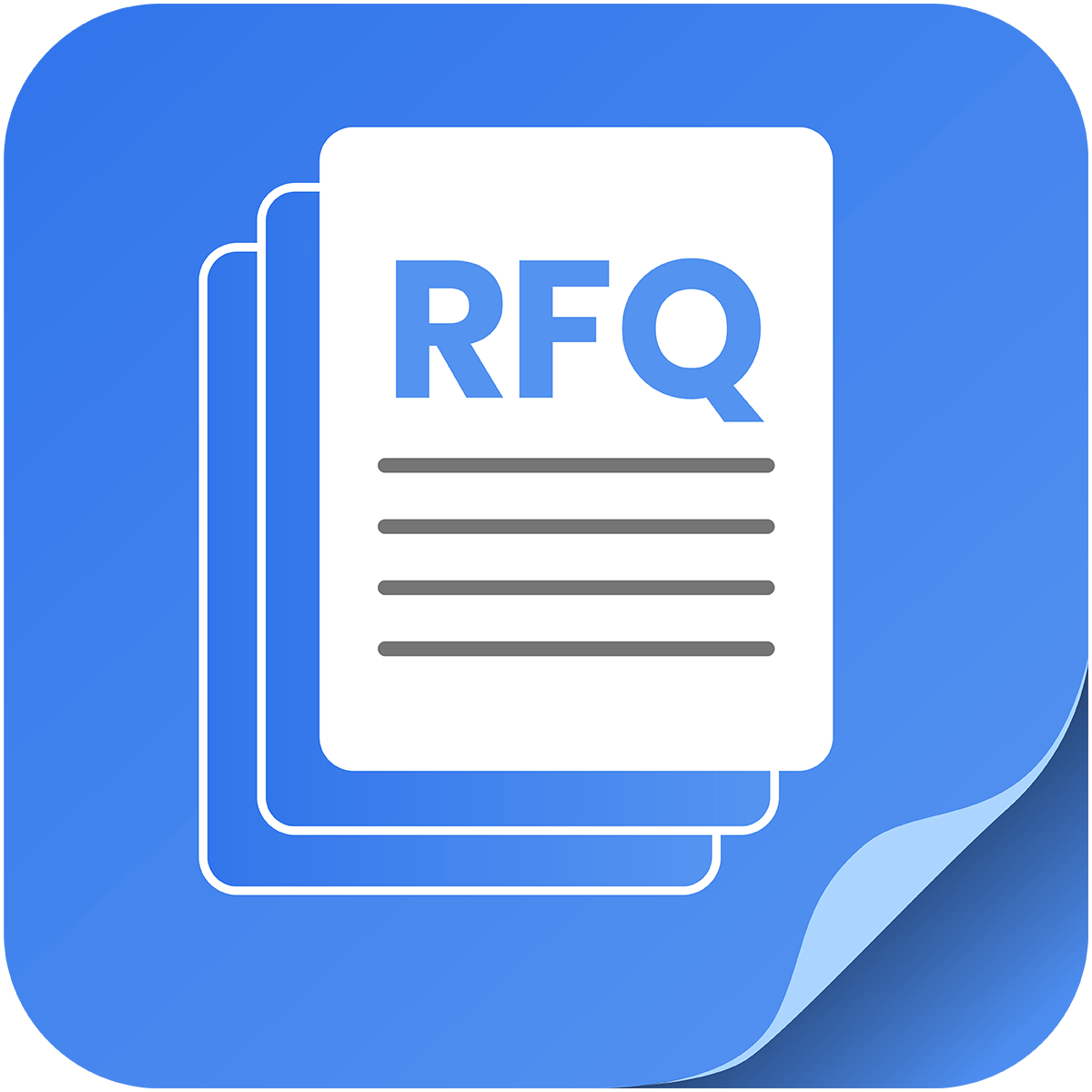- First go to dashboard
- Click on Quote Listing
- Click on the quote that you want to edit
- Click on Create Draft Order and the quote is immediately converted to draft order.

As soon as you will convert it in the draft order the status will be changed “in draft order”
Click the view draft order to view the order detail, it will redirect to another page


You can click on the send to the invoice URL which will copy the customer invoice URL, and you can send this in the email too.
In the Orders section, you can add a shipping method or discount, etc. The Shopify system will do the rest tasks for this draft order.