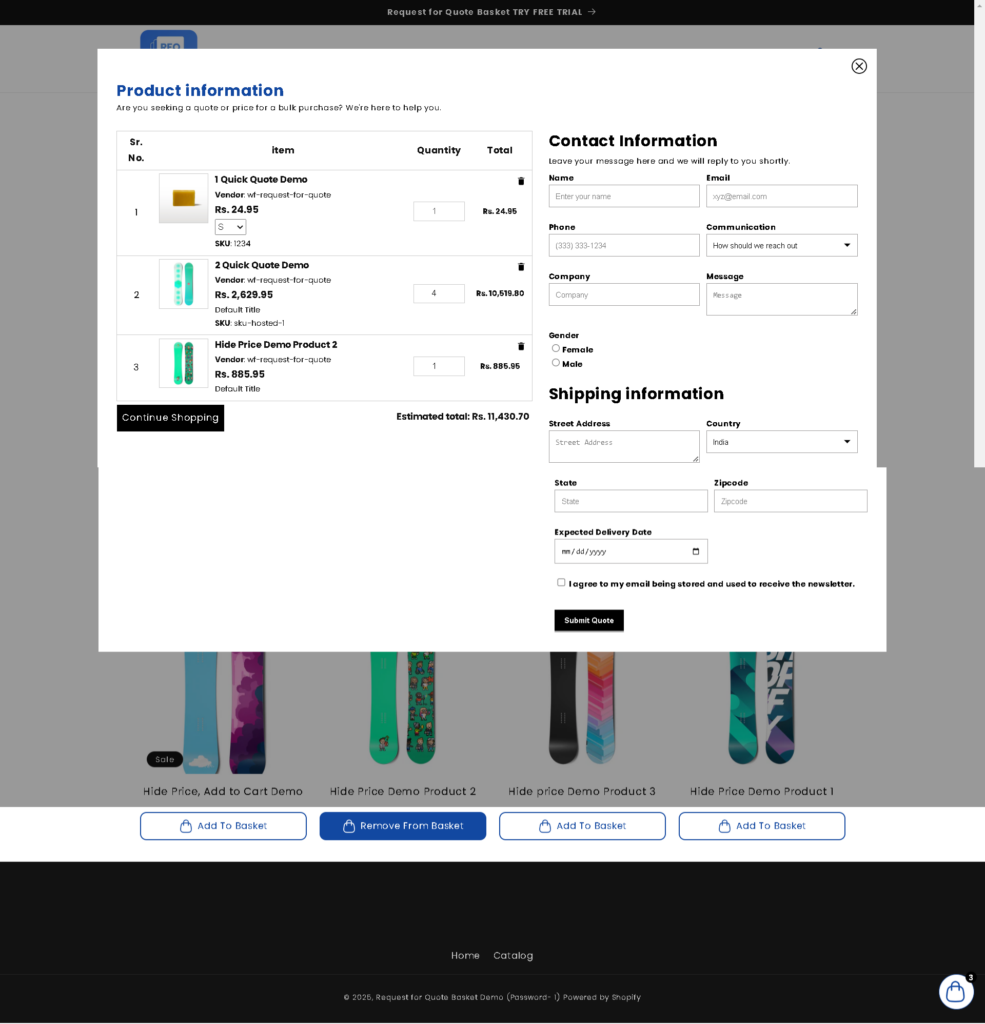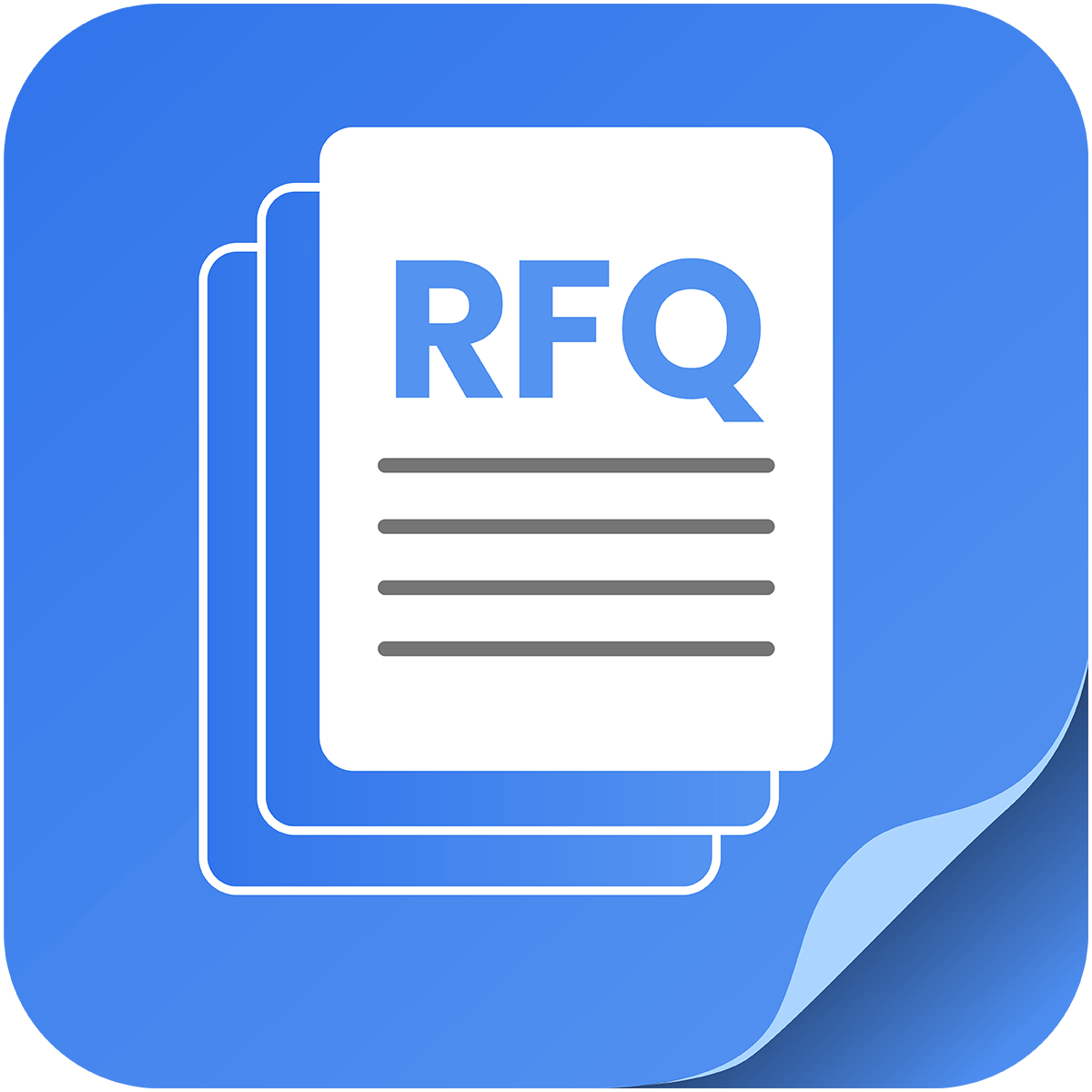The Quote Form Layout feature offers a range of flexible display options, giving you full control over how your customers interact with the quote request process. You can choose from three distinct layout types—popup, drawer, or a dedicated page—each designed to suit different user experiences and store styles.

- Popup Layout: This option allows the quote form to appear as a lightweight overlay on the screen, enabling a smooth, quick interaction without navigating away from the current page.
- Drawer Layout: The drawer form slides in from the side of the screen, offering an easy-to-access but non-intrusive way for customers to submit their quote requests.
- Dedicated Page Layout: For a more focused approach, you can choose to display the form on its own dedicated page, which is perfect for businesses with complex quote requests or those that want a larger space to collect detailed information.
Additionally, you can showcase specific product properties within the quote form, including important details like vendor, SKU, variants, price, and sub-total. This enables customers to request quotes on the exact products they are interested in, improving the relevance and personalization of their experience.
The form layout can also be fully customized to match your store’s branding. You can adjust elements like background color, text color, font styles, text alignment, and more. You have the flexibility to change the font weight, apply specific padding, and adjust the width of the form to ensure it fits seamlessly with your store’s design.
This customizable approach makes it easier for you to align the quote form with your store’s aesthetic while offering your customers a smooth and personalized quote request experience.
You can check how it will look on the front end :